以下是一段使用 Java 发送邮件的示例代码,使用 JavaMail API 和 SMTP 协议:
import java.util.Properties;
import javax.mail.*;
import javax.mail.internet.*;
public class EmailSender {
public static void main(String[] args) {
// 设置邮件发送的参数
String host = "smtp.example.com"; // SMTP 服务器地址
String username = "your_username@example.com"; // 发件人邮箱账号
String password = "your_password"; // 发件人邮箱密码
String to = "recipient@example.com"; // 收件人邮箱地址
// 创建邮件会话对象
Properties props = new Properties();
props.put("mail.smtp.auth", "true");
props.put("mail.smtp.starttls.enable", "true");
props.put("mail.smtp.host", host);
props.put("mail.smtp.port", "587");
Session session = Session.getInstance(props, new Authenticator() {
protected PasswordAuthentication getPasswordAuthentication() {
return new PasswordAuthentication(username, password);
}
});
try {
// 创建邮件消息对象
Message message = new MimeMessage(session);
message.setFrom(new InternetAddress(username));
message.setRecipients(Message.RecipientType.TO, InternetAddress.parse(to));
message.setSubject("Test Email");
message.setText("This is a test email sent from Java.");
// 发送邮件
Transport.send(message);
System.out.println("Email sent successfully.");
} catch (MessagingException e) {
System.out.println("Error sending email: " + e.getMessage());
}
}
}在上面的代码中,我们首先设置了邮件发送的参数,包括 SMTP 服务器地址、发件人邮箱账号、发件人邮箱密码和收件人邮箱地址。然后,我们创建了一个邮件会话对象,通过设置会话属性和身份验证器来配置 SMTP 服务器的连接。接下来,我们创建了一个邮件消息对象,设置了发件人、收件人、主题和正文内容。最后,我们调用 Transport.send() 方法来发送邮件,并在控制台输出结果。
需要注意的是,以上代码仅仅是一个示例,实际的发送邮件过程中还需要处理各种异常情况和安全性问题,例如防止邮件被盗用、防止邮件内容被拦截或篡改、防止垃圾邮件等。
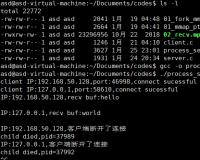


 应客B2C电商系统商城源码支持PC+小程序+公众号+H5可打包Ap...
应客B2C电商系统商城源码支持PC+小程序+公众号+H5可打包Ap... 原生开发淘宝客App,Android+ios独立开发,全开源支持二...
原生开发淘宝客App,Android+ios独立开发,全开源支持二... 应客知识付费系统在线教育平台源码+题库系统源码,PC+公众号商业授...
应客知识付费系统在线教育平台源码+题库系统源码,PC+公众号商业授... 单商户电商系统源码部署小程序+公众号+H5+App源码...
单商户电商系统源码部署小程序+公众号+H5+App源码... 应客教育知识付费系统源码带题库功能商业授权公众号+H5源码...
应客教育知识付费系统源码带题库功能商业授权公众号+H5源码...联系电话:0763-84538663
联 系 QQ:540383622
工作时间:周一至周五8:00~18:00